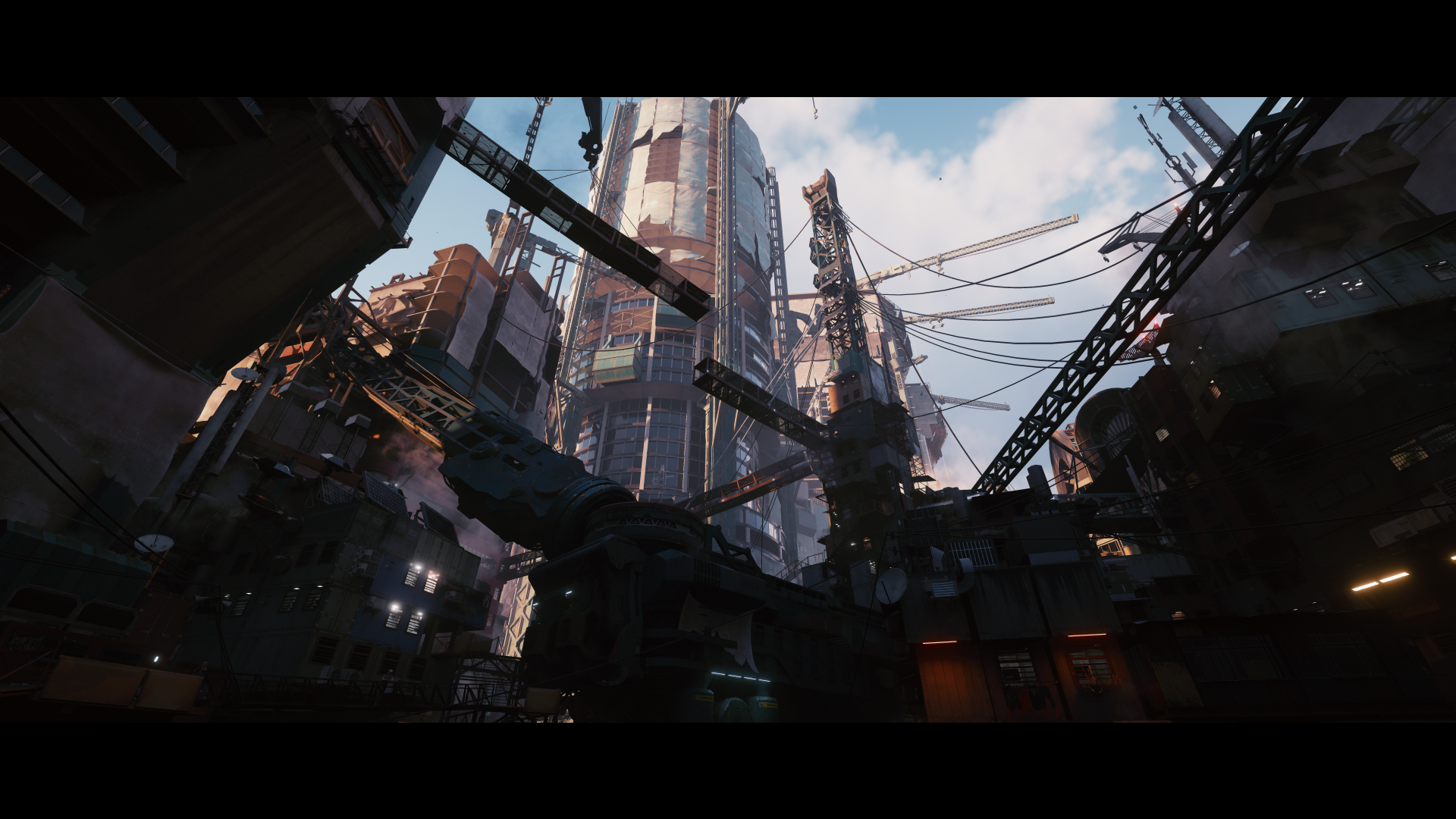MTKClient连接OPPO-A91
准备工作
Python
你需要 Python 工作环境并且设置好环境变量
Bypass utility
把 Bypass utility 这个项目克隆到本地
1 | git clone https://github.com/MTK-bypass/bypass_utility.git |
Install
1 | pip install pyusb json5 |
Payloads
将 exploits_collection 克隆到本地
1 | git clone https://github.com/MTK-bypass/exploits_collection.git |
UsbDk
安装UsbDk (64-bit) 我电脑是64位的(要根据你自己电脑位数)
开始
将 exploits_collection 项目里面的 payloads 文件夹 和 default_config.json5 文件复制到 bypass_utility 根目录下
1 | bypass_utility |
再修改 Bypass utility 的 main.py
1 | DEFAULT_CONFIG = "default_config.json5" |
修改好之后,手机关机,运行main.py 同时按住 音量键+ 和 音量- 等待 1~2秒连接电脑
如果程序没有报错,像这样的
1 | [2023-07-04 10:13:14.264616] Waiting for device |
运行完直接退出了,那就是成功了,现在使用 MTKClient 就可以直接连接了
踩坑
如果 MTKClient 显示握手失败,请长按三件(音量+-)直到手机振动,即可重启
本博客所有文章除特别声明外,均采用 CC BY-NC-SA 4.0 许可协议。转载请注明来源 JgckM's 踩坑日常!
评论